In our increasing digital lives, our devices have become essential tools for work, communication, entertainment and creativity. However, just like physical spaces, our digital environments can become cluttered and disorganised over time. Regularly cleaning up your devices is crucial for maintaining it’s performance, security and overall useability. Devices can include Phones, Tablets, Laptops and Computers. So let’s dive into why we should declutter and how you can do it.
Enhanced Performance
A device that is cluttered and full can work quite slowly. Temporary files, cached data and unused applications consume valuable storage space and puts strain on system resources. Cleaning up can help free up space, optimise file storage and improve overall performance. These are some steps you can take to do a cleanup. Please note these steps are general steps and may differ for your device.
- Uninstall unused software and apps- you don’t need every bit of software or app you’ve ever used, sitting on your device taking up space. If you haven’t used it in the last few months, ditch it. You can always reinstall it at a later time.
- Delete Temporary Files and Browser Caches- this will clear up space and improve usability
- Empty Recycle Bin- you wouldn’t leave all the bottles and cans in your recycle bin to pile up for months at a time so don’t do the same on your device. Take the trash out!
- Delete contents of the Downloads folder- this is a dumping ground for random files that you usually only need once. If you do need it, move it to another place. Otherwise, get rid of it. There are usually gigabytes of data in these folders that you don’t even realise.
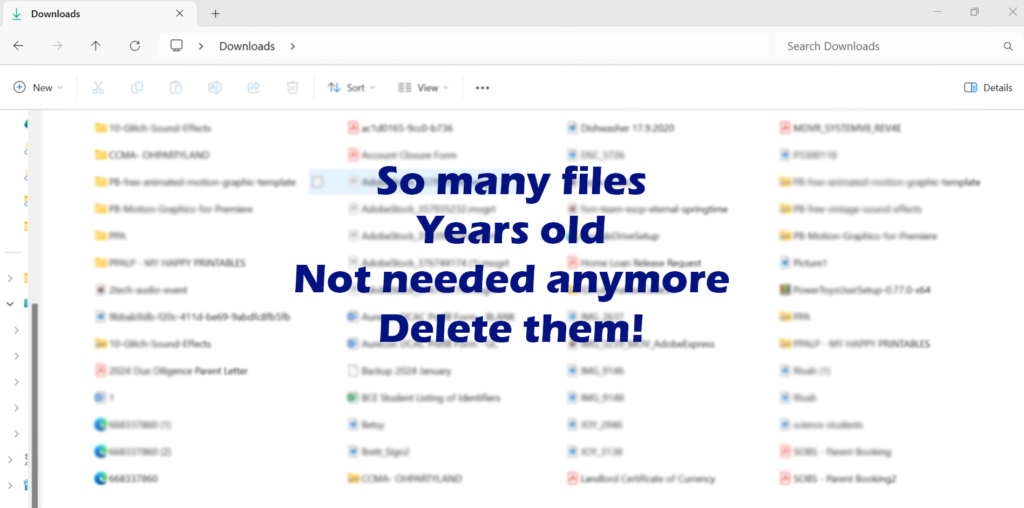
Organised Digital Workspace
A tidy digital workspace improves productivity and reduces frustration. There are a few things you can implement to improve your workspace:
- Organise Files and Folders– create a logical folder structure for your documents, photos, videos and other files. Name the files and folders with appropriate and meaningful names so if you need to use the search function, it will find what you are looking for.
- Clear Desktop and Screen Clutter– Keep your PC Desktop and Phone screens clean by moving files and apps into appropriate folders. Then when you are looking for something, you don’t need to try and scan through lots of icons to find what you are looking for.

Cleaning up your computer is not just about tidying up files, it is about creating extra space, optimising performance and creating a more pleasant digital experience. A clutter-free digital workspace leads to a more efficient and enjoyable experience. So get to it and do a Digital Declutter today!
Check out our other Digital Declutter Series:
Digital Declutter Part 1: Emails
Digital Declutter Part 2: Cleanup Your Device




One Reply to “DIGITAL DECLUTTER PART 2: CLEANUP YOUR DEVICE”