Has this ever happened to you or someone you know? You’re scrolling through Facebook when a message pops up from a friend: “Hey, is this really you?” or maybe, “Why are you adding me as a friend again?” You open the link, and there it is- a profile that’s basically you: same name, same photo, even a few mutual friends. You know that you weren’t that drunk last night that you created a new profile, so WTF is going on?!?! Someone is out there pretending to be you and connecting with people you know. It’s unsettling, but here’s the thing: this isn’t hacking in the typical sense. So, what’s going on, why would someone bother cloning your profile, and, most importantly, how can you stop it?
Why They’re Doing It
When people impersonate you online, the goal is usually for some sort of personal gain. Here’s some examples of what they’re after:
- Scamming your friends: Once they’re in your friend circle, they may try to message your contacts, asking for money or claiming to need financial help. The scammers count on your friends’ trust in you.
- Collecting personal information: Some impersonators are after information. They’ll message friends, pretend to be you, and subtly ask questions that lead to data they can use for other types of fraud.
- Phishing: Sometimes, this type of scam serves as a first step in a larger phishing attempt. They may send your friends links designed to steal information, hoping the familiarity of your profile makes people click without second-guessing.
- Ruining reputations: While less common, some impersonations aim to harm reputations. By setting up a fake profile and sending out strange or offensive messages, they can create a false and negative impression of you.
How They Do It
Luckily, they aren’t “hacking” in the typical sense – they don’t have access to your password or your real account. Instead, they’re doing something far simpler: copying and pasting.
- Collecting public information: They start by saving your publicly accessible profile picture and any other photos they can see. They take note of details like your name, bio, and friends list.
- Creating a clone: With a new email, they create a new Facebook account and upload your picture and details, mimicking your profile closely enough to trick others at first glance.
- Adding your friends: To make it convincing, they send friend requests to people on your list. The more friends they gain, the more credible the fake profile looks.
- Starting the scam: Now that they’ve got a circle of your friends, they’ll start messaging, often using friendly or urgent language to appear more believable.
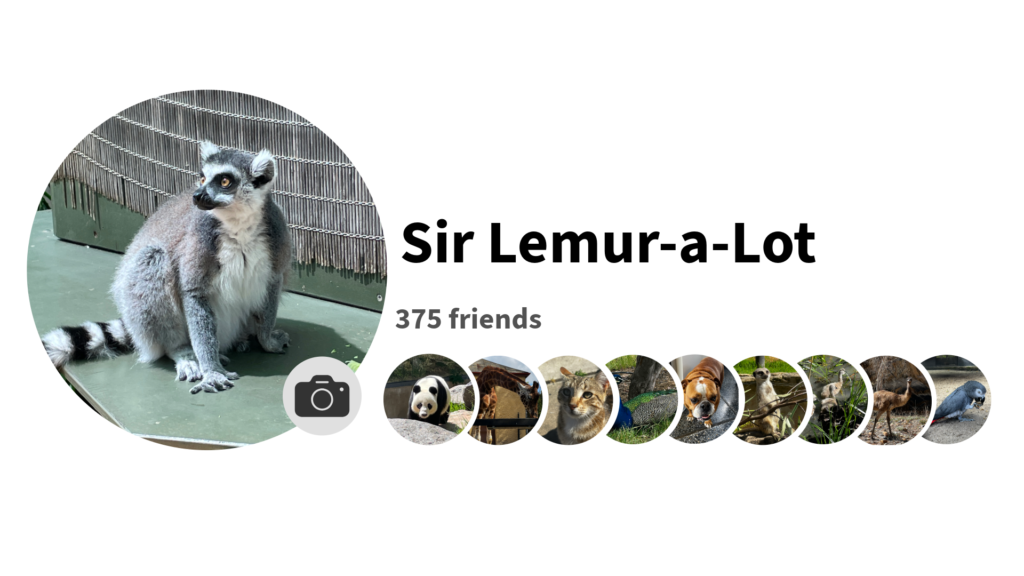
What You Can Do to Prevent It
- Lock your profile: Facebook has a Profile Lock feature that restricts what people who aren’t your friends can see on your profile. When your profile is locked, only friends can view your full-size profile photo, posts, and other information.
- Limit profile visibility: Adjust your privacy settings so that only friends can view your profile picture, cover photo, and other key details. Setting these to “Friends Only” makes it harder for impersonators to gather material.
- Review your friends list settings: In your Facebook privacy settings, choose who can see your friends list. Select “Only Me” if you want to keep it hidden from potential impersonators.
- Avoid posting sensitive information publicly: Be mindful about what you share on your profile, especially public posts that contain personal details, as impersonators can leverage these to build credibility.
- Be cautious with friend requests: Fake accounts can sometimes sneak into your own friend list. Don’t accept requests from people you don’t know well or that look suspicious – even if they appear to have mutual friends.

What to Do After It’s Happened
So, a fake profile has already been set up- what now? There are ways to report it and help protect your friends.
- Report the profile to Facebook: Go to the fake profile, click on the three dots, and follow the prompts to report the profile as a Fake Profile/Pretending to be someone else (these settings can change, so just follow the prompts).
- Warn your friends: Post a status update explaining that the profile isn’t you and asking friends not to accept friend requests or interact with the fake account. This can be the quickest way to alert people and keep them from falling for scams. Ask them to report the fake profile too.
- Reach out directly: If the impersonator is messaging friends, consider messaging or calling your closest friends and family individually to ensure they know it’s fake.
Time to take control
Finding out someone’s running around Facebook pretending to be you? Yeah, it’s weird- and definitely unsettling. But most of the time, it’s more of a nuisance than a serious threat. However, by getting a handle on what these impostors are after and locking down your profile as soon as possible, you can throw a serious spanner in their plans. Facebook’s settings locations can feel like a moving target, so the fastest way to track down what you need is by going to Settings and using the search bar to find exactly what you’re looking for.
Don’t forget, it is important to check your security settings on all social media and please, please set up Multifactor Authentication on your accounts to ensure that you don’t actually get hacked, because that one is harder to solve than being impersonated. Stay vigilant, and keep your profile (and identity) where it belongs: with you!
Check out our other great tips: https://digitalnomadsonebyte.com/category/it-advice/



